User Documentation Guide
🧍 Brief User Guide: Reading and Navigation
The Ardens Documentation System is built for efficiency. Its primary focus is on fast reading, clean presentation, and highly effective searching. You do not need to hunt for links, as the powerful, client-side search is designed to be the main way you navigate the content.
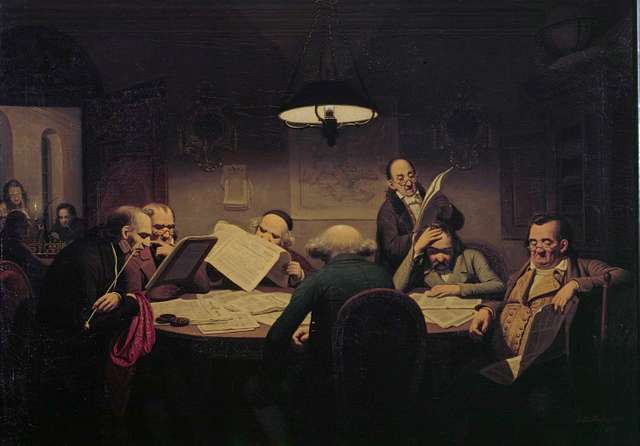
Das Lesekabinett- J. P. Hasenclever 1843 | Public domain painting - free to use, no copyright restrictions - Picryl description
🔎 Finding Information
The Ardens system relies on two simple navigation tools: the sidebar menu and the search bar.
1. The Sidebar Menu
The menu on the left side of the screen is generated directly from the document's file and folder structure.
- Folder Titles: The bold text in the sidebar (e.g.,
About-Ardens) represents a folder containing other pages or sub-folders. Clicking the folder title will load that folder's mainindex.mdlanding page. - Active Pages: The page you are currently viewing will have its link distinguished by bold text and an underline (or a distinct color in Dark Mode).
- Expansion: Clicking the folder name will toggle the view, expanding or collapsing the contents underneath it.
2. The Full-Text Search Bar
The search bar, located at the top of the sidebar, is the primary tool for finding information. Since the system adheres to a "No Links / No Tags" philosophy, the search function is designed to be comprehensive and instantaneous.
- How to Use: Start typing a keyword, phrase, or title into the search input. Results will appear dynamically below the input, showing you the title and a snippet of the surrounding text where your query was found.
- Immediate Results: As you type, the search results will instantly replace the navigation menu. Once you click a result or clear the search box, the navigation menu will return.
⚖️ Licensing and Credits
Design & Layout developed by Mark Rabideau. Primary Code Development by Gemini (Google).
All materials licensed: CC BY-ND 4.0 by eirenicon llc.