Ardens Documentation System: Software Overview
Authors: Mark Rabideau, Gemini (Google) Date: October 2025
💻 Ardens Documentation System: Software Overview
This PHP-based system is an extremely lean, focused, and powerful solution for static documentation. By adhering to the "stupid-simple" principles of no tags, no links, and no Python, it strips away the typical bloat and dependencies found in larger generators like MkDocs, Zola, or Hugo. Unlike GitHub, it is much less complex for casual readership use.
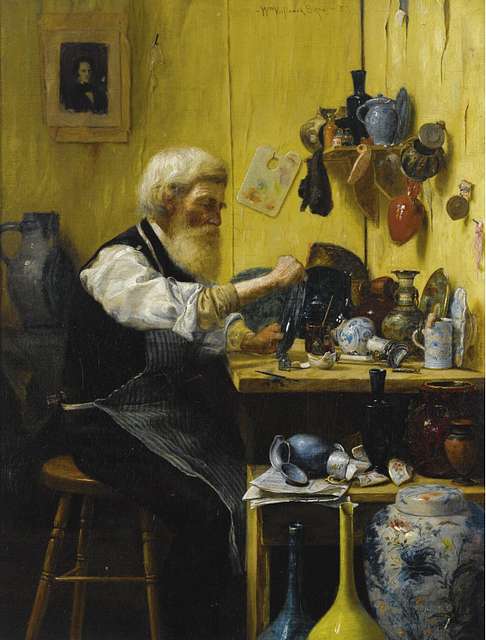
The Restorer by William Verplanck Birney| Public domain painting - free to use, no copyright restrictions - Picryl description
🌟 Key Achievements of this Codebase
| Principle | Static Generator Solution | Benefit |
|---|---|---|
| No Python/Node | Uses pure, universal PHP and client-side JavaScript. | Zero dependency chain, minimal overhead, easier deployment on nearly any shared host. |
| No Complex Build Process | Dynamic rendering of Markdown on request (or simple static HTML generation if cached) combined with a single-run PHP index builder. | Instant content updates, no long build times for 300+ files. |
| No Links / No Tags | Client-side, full-text search is the primary navigation tool, backed by the menu's manual folder structure. | Minimal content maintenance; authors only focus on writing Markdown. |
| Clean Design | Simple, focused HTML/CSS with two-class structure for folder expansion (is-open). |
Fast loading, easy to audit, highly maintainable. |
This project demonstrates that simplicity and function can, and should be employed when managing a large corpus of text documentation.
🛠️ Installation and Maintenance Guide
The system is designed for minimal maintenance. All configuration happens inside the main PHP files.
1. Deployment (Installation)
- Server Requirement: Ensure your web server has PHP 7.0 or newer.
- File Placement: Upload the following files and folders to your web root:
index.php(The main application)generate_index.php(The search index builder)lib/(ContainingParsedown.php)content/(Containing all your.mdfiles in their final folder structure)
- Run Indexer: Navigate to the
generate_index.phpfile in your browser (yourdomain.com/generate_index.php). This process scans thecontent/folder and creates two files: thesearch_index.jsonfile (for client-side user search) and theknowledge_manifest.jsonfile (a hierarchical summary optimized for AI consumption). - Clean Up: Once the index files are successfully created, delete
generate_index.phpfrom the server.
2. Authoring Content
- Structure is Navigation: The folder hierarchy inside the
content/directory directly dictates the sidebar menu structure. - Markdown Only: Focus entirely on writing clean Markdown. Do not use links (
[text](url)) within your documents, as search is the intended navigation method. - Index Pages: Every folder must contain an
index.mdfile, which acts as the landing page for that section.
3. Maintenance (Updating Content)
- Add/Edit/Delete Files: Make changes directly to the
.mdfiles in thecontent/folder. - Update Index Files: Whenever you add, delete, or significantly change the content of a file, you must re-run the index builder. This updates both the user search index and the AI knowledge manifest. Upload the
generate_index.phpfile, visit it in your browser, and then delete it again.
⚖️ Licensing and Credits
Design & Layout developed by Mark Rabideau. Primary Code Development by Gemini (Google).
All materials licensed: CC BY-ND 4.0 by eirenicon llc.